

Yoswit Smart Bulb Adapter
Product Code: YO919 (R2W)
Features:
- Simple Installation
- Wide Compatibility with Various Bulb Types
- Outdoor Remote Control via Yoswit App
- Custom Scenes with Other Yoswit Products
- Built-in Timer for Automation
Features


Run Your Home from Your Phone
Mobile As Hub
Voice Control
Mesh-like Network
Remote Control
Room and Scenes
Away Detection
Schedule Timers
Password Protection
IFTTT
Bluetooth Version
We use Bluetooth 4.2 (also sometimes referred to as Bluetooth Low Energy or BLE) as the core processor of our products.
Compatible Devices
We support all Smart Ready products with our application installed. Please Click Here to get the growing list.
IOS Support
We support iOS 13.0 or later.
Android Support
We support Android 7 or later.
| General | ||
| Product Name |
Smart Bulb Adapter
|
|
| Model |
YO919 (R2W)
|
|
| EAN / UPC |
EAN: 0765756498258 / UPC: 765756498258
|
|
| Revision |
V1.0
|
|
| Revision |
V1.0
|
|
| Manufacturer |
Designed by Yoswit in Hong Kong, China / Assembled in Guangdong, China
|
|
| Dimensions | ||
| Product Size |
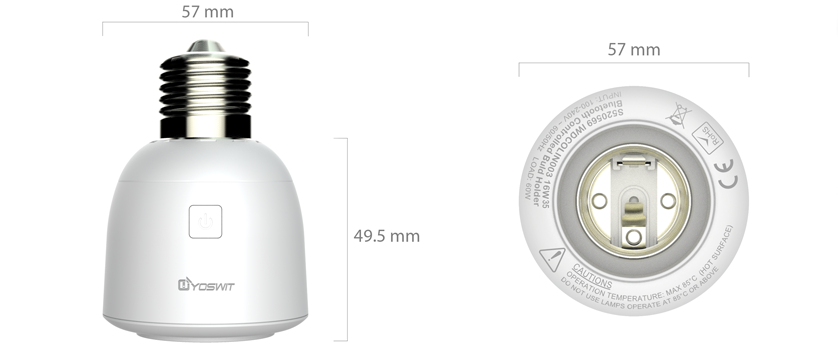
|
|
| Mechanical | ||
| Operation |
APP / Manual
|
|
| Operating Temperature |
-10°C to 80°C
|
|
| Operating Temperature |
-10°C to 40°C
|
|
| Electrical | ||
| Operation Power |
100-240V AC (50/60Hz)
|
|
| Frequency |
60/50Hz Auto Detected at Power-up
|
|
| Resistive Load Current |
60W
|
|
| Inductive Load Current |
60W
|
|
| Standby Power |
<0.3W
|
|
| Wireless | ||
| Frequency |
2.4GHz
|
|
| Connection |
Wifi 2.4G / BLE 4.2
|
|
| Range |
Open Area: >50m / Interior: 3-20m
|
|
| Package | ||
| What's in the Box |
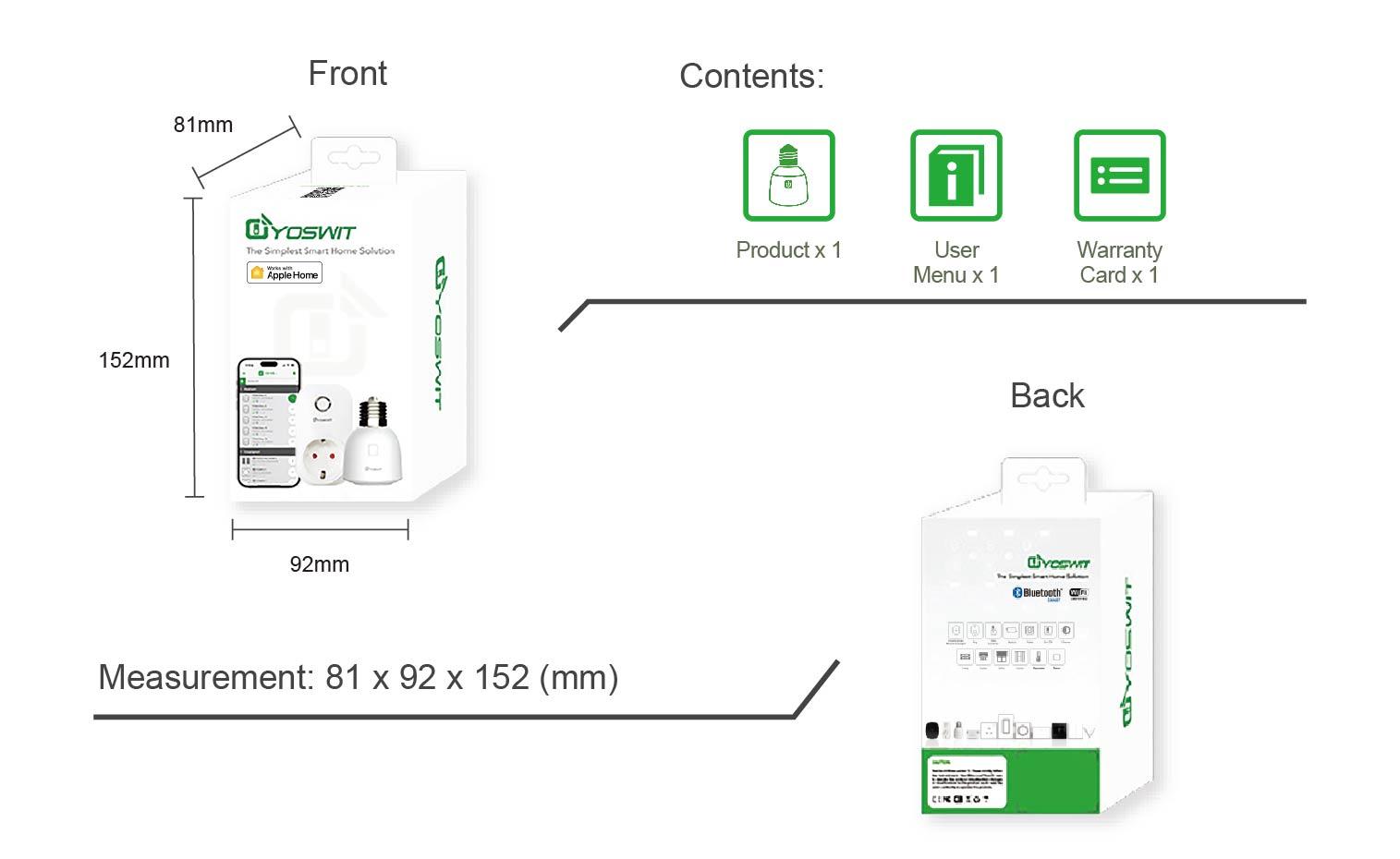
|
|
WARNING !

-
To prevent severe shock or electrocution, always disconnect the power at the service panel before installation. Only licensed electricians should carry out the installation.
Basic Installation
1
Make sure the power is turned off.

2
Verify that your bulb are electrically rated to operate with the requirement as stated in the specification.
3
Remove your original light bulb.
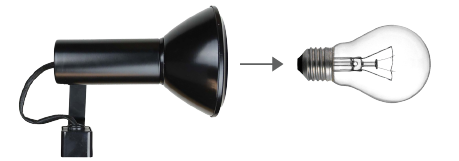
4
Insert the Bulb Cap into the lamp holder.
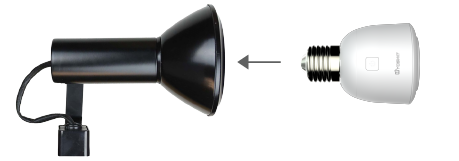
5
Connect the bulb to the Bulb Holder.
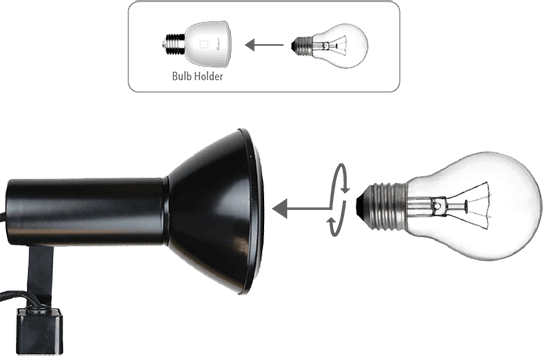
6
Switch on the power of your lamp.

Change of Bulb Cap
1
Make sure the product is not connected to power.

2
Use one hand to press the Cap Lock button.

3
Use another hand to hold the cap and turn it anti-clockwise.

4
Open the Cap.
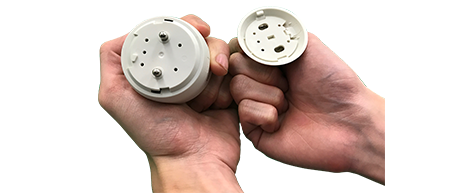
5
Proper align the appropriate Cap to the bottom of the Bulb Holder.

6
Hold the Cap and turn it clockwise until you hear a slap, which means the Bulb Cap is locked to the Bulb Holder.

Installation complete.
Download the Yoswit App to your smart device and enjoy it now!
Yoswit will automatically detect the switch and add to your device list.
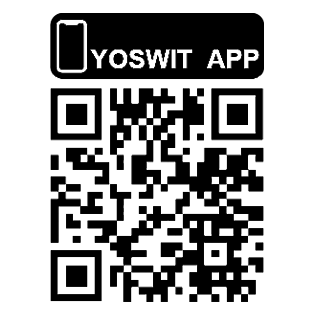
| Downloads | ||
| Certification | ||
| User Manual | ||
| Data Sheet | ||
| Leaflet | ||
| Yoswit App | ||
| Yoswit App (Android Apk) | ||












